Sonos app fixed - yes, it was the network.
Long time sonos user. So before the app update everything worked for me. Then the app came out and it just didn't: slow volume control, loading would takes ages, volume control response time an absolute disaster, etc. As time passed, things seemed to get worse rather than better.
Setup: ARC Ultra + Eras 300 as surrounds, 2xPlay:5s 2nd Gen + Sub. 3xPlay:1s, 2xOnes.
After the recent posts of people sharing how they fixed their system by looking at the network, I decided to devote sometime to troubleshoot mine. I noticed terrible spikes when pinging, sometimes even L2 loops when wiring the Ultra and one of the Play:1s. I have a couple of 2 unifi APs, 2 unifi SWs + a FW + a Unifi Gateway Ultra.
I went through unifi's best practices https://help.ui.com/hc/en-us/articles/18930473041047-Best-Practices-for-Sonos-Devices (useless, since I can't wire all my speakers and I want to have at least one of them wired so I can leverage multicast for the data rather than unicast). I read through https://github.com/IngmarStein/unifi-sonos-doc?tab=readme-ov-file and did some of the changes.
Turns out, nothing of that worked for me. I decided to power down my Sonos speakers one by one and realized the latency spikes were still showing up, even after rebooting the network gear. From my laptop, connected to the main AP via wifi, I would ping the hops on the path. Sometimes (one for every 15-20 pings) I would get +500ms response from all hops - even with no Sonos gear powered on. OK, I have an issue and it's affecting Sonos. I changed the network settings (on WIFI, STP, multicast settings, etc.) Nothing worked. Then I noticed there's a new update for Unifi network (9.0.108) . After upgrading, the spikes were gone.
I then connected the Sonos speakers one by one. Making sure on the Desktop app that they all came up with WM:0, as the Ultra is wired. Then I wired the Play:1 too. It worked. All my speakers are now WM:0 and the app response is very good just like old days (on Ipad, Iphone and Desktop).
I looked at the Sonos Matrix http://<IP\_of\_one\_of\_your\_speakers>:1400/support/review and whereas before I had some OFDM ANI levels at 8 and 9, now the worse I have is 7, which is from the most far away speaker, everything else is 6 or lower.
Just a few things to notice: Unifi is set to RSTP. I disabled STP on the Arc Ultra Port on the Unifi Sw, but kept it on the Play:1. IoT Auto-Discovery (mDNS) is ON, same with Multicast Filtering. I enabled "Fast Leave" too. "Multicast enhancement" is ON, "BSS transition" is ON, "Fast Roaming" is OFF, "Band Steering" is ON. "Enhanced IoT Connectivity" is OFF as this forces the WIFI to run only on 2.4 GHz.
TLDR: Upgraded unifi sw to newer version and changed some of the settings around, and now SONOS just works. If your network is OK, your sonos app will work just fine. Use the Sonos Matrix and run some troubleshoot. It will be worth your time.