Private Images uploaded via Media not private (D10)
Hello everyone
I can't seem to make images uploaded via media private. Clean 10.3.8 installation with core Media.
I...
- entered the path to the private files folder in settings.php. Its showing up in Config -> Media -> File System
- made a new Media Type "Private Images" based on the existing Image Media Type but set the file storage to private in its image field settings.
- use content access for restricting access
- have a content type with content access only for registered users. I added the media field "Private Images" and uploaded an image. I can still view the image in incognito mode. /system/files/styles/large/private/2024-11/image.png.webp?itok=fyeU3T59 (same with different image styles or no style at all)
- To test whether I messed up the private file path or folder permissions I created another Media Type for private documents and uploaded a pdf file. Copying and pasting the url to the document in incognito shows access denied which is exactly what i was expecting.
- Using a simple image field -> copy and paste url -> access denied (again, what i was expecting/aiming for)
- the images uploaded via the media field are stored in the private files folder, as they should. Also no duplicates in the public files folder.
I mean....hooow and why? I don't get it. I even tried using the field permissions module on the image field within the media type and on the media field in the content type but the image is always accessible.
I've been googling since yesterday but I can't find anything relevant which makes me think I'm missing something obvious.
Does anyone have an idea what I'm missing?