Here's how to Remove the FPS Limit on PC - Steam/Nvidia GPU
I'm using Steam and an NVidia GPU, so can't say for certain if this works on every PC platform. the Nvidia Max Frame Rate adjustment should show the biggest improvement. Just make sure the FPS you put in matches the refresh rate(hz) of your monitor
Video Evidence
In Steam
- Library, right-click Wild Hearts, select Properties
- On the General tab there is a line/box to adjust Launch Options, below are items you can try
- +fps_max Unlimited
- -novsync
- -notexturestreaming
- -useallavailablecores
- +fps_max Unlimited -novsync -notexturestreaming -useallavailablecores (if you want them all)
In Nvidia Control Panel
- Manage 3D Settings, second tab Program Settings
- Choose Wild Hearts from the drop-down menu. If it's not there click on Add and find the game.
- Max Frame Rate - Set this to the refresh rate of your monitor (60, 144, etc.)
- OpenGL rendering GPU - Auto Select
- Power management mode - Prefer maximum performance
- Preferred refresh rate - Application-controlled
- Vertical Sync - Off
- Choose Wild Hearts from the drop-down menu. If it's not there click on Add and find the game.
In Wild Hearts (this is mainly up to you and your hardware)
- Vertical Sync - Off
Motion Blur - Off
PC SPECS
i9 13900K
Nvidia GTX 4090
32gb RAM 5k mhz