Enrolling Samsung Galaxy Tabs without Knox in Intune
Hi Experts,
We have got some Samsung tabs and after reading the Android deployment info (Corporate-owned, fully managed user devices) on Microsoft website, I have a question: Do we need Samsung tabs to be registered in KNOX platform first and then enrol in Intune or can we just simply create enrolment profile, use the QR code option to enrol them in Intune.
What consequences can we face if we don't register the Samsung tablets in KNOX?
Also, our current pathway to enrol is following:
Have Corporate-owned, fully managed user devices enrollment profile (to get TOKEN)
Use the TOKEN or TOKEN CODE to register the device as work device (afw#setup instead of gmail account)
Have a configuration policy assigned to change the wallpaper, organise important apps in order on home screen, disable factory reset etc.
Initiate Sync via Intune app so all the policies get syned to the newly enrolled devices.
Please let me know if this approach is wrong. Thank you!