The Ultimate Beginner’s Guide to Freecash.com — From Earning Coins to Cashing Out
Welcome to the official subreddit of Freecash.com, a platform that pays users for completing small tasks online. This guide will explain how to use Freecash, from signing up, to earning money and withdrawing your cash.
The tasks we offer involve answering surveys, playing games, watching videos, and signing up for new apps and services. You will know how much money you can make before starting any task, and you can withdraw your earnings in numerous ways, including PayPal and crypto.
We have an Excellent rating on Trustpilot, with 4.7 out of 5 from over 150,000 reviews (at the time of writing, January 2025), which is significantly higher than any similar platform:
| GPT Site | Trustpilot Score | Number of Reviews |
|---|---|---|
| Freecash | 4.7 | 150k |
| Pawns.app | 4.5 | 5k |
| Prime Opinion | 4.4 | 17k |
| MyPoints | 4.3 | 25k |
| InboxDollars | 4.1 | 45k |
| Branded Surveys | 4.1 | 104k |
| KashKick | 4.1 | 1.8k |
| Swagbucks | 4.0 | 37k |
| Survey Junkie | 4.0 | 44k |
| Surveoo | 4.0 | 18.5k |
| Mistplay | 4.0 | 3k |
| InboxPounds | 3.5 | 2k |
We take seriously our responsibility to provide a reliable service for our users. Please enjoy this guide.
—--------------------------------------------
- Getting Started
- Earning Money
- Cashing Out
- Daily Bonus Ladder
- Levelling Up
- Dos & Don’ts
- Contact Support
- More Ways to Earn
—--------------------------------------------
Getting Started
Getting started is easy, all you need is a computer or a smartphone. If you have an Android, you can download the app. Now, simply follow these steps to make an account:
- Sign Up: Visit Freecash.com, enter your email address and desired password, then read and accept our Terms of Service.
- Verify Email: A verification email will be sent to the email address you provided. Follow the link in this email to verify your account.
- Verify ID: You can verify your ID at this point, using any of the documents from this list. You will need to verify your ID before withdrawing your earnings, but you can also do this step later and begin completing offers immediately.
- Complete the Tutorial: Completing the tutorial will earn you a small reward, and we recommend it to all users. When you sign in for the first time, you should see a pop-up that reads “Ready for the tour?”, follow these steps:
- Click “Sure, let's go!”
- In Rewards, claim your Welcome Gift.
- Check your Wallet Balance by clicking on the coins in the top right-hand corner.
- Visit the Cashout page.
- Visit the Earn page.
- Select and start and offer.
Now you begin earning.
Earning Money on Freecash
There are three main ways to earn money on the platform: Playing games, answering surveys and signing up to new apps and services. We occasionally have other forms of offers, like paid video watching.
To begin one of these tasks, log in to Freecash and go to the earn page. There you will find all of our currently available offers, simple select one that interests you and press the green button to get started.
Playing Games
One way to earn money on Freecash is by playing games. We have thousands of games to choose from, and we will pay you for completing in-app tasks like defeating bosses, unlocking items, or reaching certain levels.
You will be able to see what tasks you need to complete before starting any offers, so if it sounds time-intensive or uninteresting, don’t worry! You only pick the games you want to play.
- Pick a game: We have almost every genre of game, simply pick one that interests you and press the green button in the pop-up to download the game.
- Complete tasks in-game: The in-game tasks can be found in My Offers, under Earnings in Progress.
- Cashout: Once you have completed tasks and earned money, withdraw however you want at Freecash.com/cashout.
We recommend you stick with one game and put your time in, rather than splitting your time across lots of different games. Our gaming offers provide some of the best rewards, but they require the most time.
Responding to Surveys
Surveys can be found in their own section on the earn page, just below our featured offers.
- Pick a survey: Every survey displays the estimated completion time, so choose one that you have time to finish.
- Fill out questionnaire: When you select the survey, you will first have to fill out a short questionnaire about yourself (commonly age, gender, background).
- If our market research partners think your profile fits their needs for the survey, you will be sent to the survey to begin answering questions. If your profile is not appropriate for the survey, you will be returned to the earning homepage.
- Fill out the survey: Answer honestly and help our market research partners understand your perspective.
- Cashout: Once you have responded to a few surveys, withdraw your earnings as Freecash.com/cashout.
Our tip for surveys is to answer honestly in both the questionnaire and the actual survey. If you provide conflicting information across multiple surveys, you may receive fewer survey offers.
Signing Up to Products & Services
We also have a number of sign-up offers available on Freecash, which are simple as they sound: Sign up to a new app or service and complete the in-app tasks (usually at least an email verification is required).
- Pick a sign-up offer: From the offer page, you will normally be able to find a number of sign-up offers for products and services like Amazon Prime, Revolut, and Netflix. Pick one that interest you and press the green button to be taken to sign up.
- Complete the offer tasks: The in-app tasks can be found in My Offers, under Earnings in Progress. You will normally be asked to verify your email address, and use the service in some way.
- Cashout: When you want to withdraw your money, simply head to Freecash.com/cashout.
Sign-ups are some of our less common offers, so we recommend checking them out whenever you see them.
Cashing Out
You can cash out once you have earned 20,000 points ($20), which is less than our average user earns per day. Simply head to freecash.com/cashout and select from numerous withdrawal methods, including:
- Stake (where available)
- PayPal
- Amazon Gift Cards
- Apple Gift Cards
- Google Play Gift Cards
- Bank Transfer (in the US)
- Bitcoin, Ethereum, Litecoin & Dogecoin
- Revolut (where available)
And we have numerous other methods available in each region, with even more planned.
You need to verify your ID before you are able to withdraw.
Daily Bonus Ladder
The Daily Bonus Ladder is a reward scheme for our regular users. After earning 1000 points on Freecash, you will gain access to the Daily Bonus Ladder.
On the first day you gain access, you can either claim your reward, which for level 1 users is 25 points, or risk it, and try to double the reward. Higher level users start with more points on day one, up to 100 points.
You can return each day to claim the reward, or take a chance and try to double it. When you reach the highest level on the tenth day, you have to redeem your reward.
| Day | Reward |
|---|---|
| 1 | 25 Points |
| 2 | 50 Points |
| 3 | 100 Points |
| 4 | 200 Points |
| 5 | 400 Points |
| 6 | 800 Points |
| 7 | 1600 Points |
| 8 | 3200 Points |
| 9 | 6400 Points |
| 10 | 12800 Points |
Whenever you try and double your reward, you have a 50% chance to lose everything. Consider it carefully!
Levelling Up
Your Freecash account starts at level 1, and for every 1000 coin you make ($1) you level up. At level 20 you will unlock the whole site.
At higher levels, you may also unlock other seasonal and event-based offers that are being rolled out gradually.
Dos & Don’ts
Be a respectful member of the community, willing to share tips and tricks. And please remember the following when using Freecash:
- You must be at least 16: We do not allow anyone below the age of 16 to use Freecash. This rule is enforced globally.
- Do not make multiple accounts: One account per household.
- Do not use a VPN. You are not allowed to access Freecash using a Virtual Private Network (VPN). Users are also prohibited from using iCloud Private Relay.
You can read our full Terms of Service here.
Contact Support
Please do not DM our mods for non-Reddit related issues. If you want to contact the Freecash Support Team, use one of our 24/7 support channels:
- Live-Chat on Freecash.com
- Mobile: In the sidebar on the left, open "Chat". From this page, select the headset logo in the top-right corner.Desktop: Select the green message logo in the bottom-right corner of the homepage.
- [[email protected]](mailto:[email protected])
You can also connect with other users on Freecash’s Discord server.